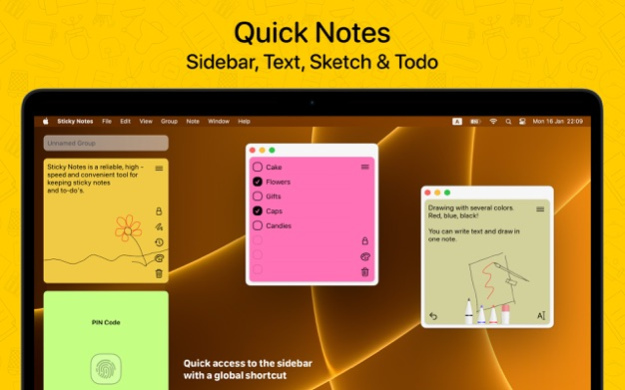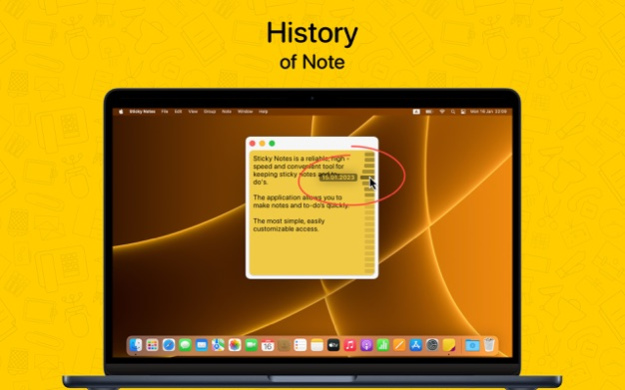Sticky Note Widget. Stickies 3.2.3
Free Version
Publisher Description
Sticky Notes is a reliable, high - speed and convenient tool for keeping sticky notes. The application allows you to make notes and to-do’s quickly. The most simple, easily customizable access. The intuitive interface allows you to spend time efficiently when creating notes. Data loss is excluded.
A widget for the notification center on Mac and the Home Screen on iPhone/iPad is a key feature of the new product. Widget, unlimited number of notes recording, sync between devices, and 2 colors out of 9 possible — it's always FREE! Plus, no ads are guaranteed. Pro-function full set is available to everyone by subscription!
Available for free:
- An unlimited number of notes, to-do’s. It will be possible to organize a lot of important information competently.
- iCloud sync between iPhone, iPad, Mac. Your notes and to-do’s will always stay with you, no matter what device you use.
- Widget in two sizes (small and large) in the notification center on Mac and for the home screen on iPhone/iPad.
Pro version features
- Full history of note changes. If you have overwritten some information or deleted past information, if necessary, you can always go back to the previous state, and any depth.
- Distribution of notes and to-do’s into groups that can be named. It will be possible to organize and structure information, instantly find the notes you need.
- Note sheet background colour change. Only 9 colors! You can customize the color scheme of the application as you want – the way you like.
- Drawing with several colors. Red, blue, black! You can write text and draw in one note. Possible to make drawings even on top of the text.
- Note blocking with password, FaceID or TouchID. Do not worry about the confidentiality of your personal information!
Subscription price
Do you want to use all the Pro features of Sticky Notes? Subscribe on convenient terms.
Please note: all prices tariff plans are in US dollars and may vary depending on the country. But regardless of this, widgets in two sizes, an unlimited number of notes, synchronization between devices and 2 colors out of 9 possible are always FREE!
There are several tariffs to choose from:
$9.99 — for 12 months;
$7.99 - for 6 months;
$3.99 — for 1 month (+ 7 days FREE PERIOD).
Don't want to waste time on subscribing? We have the best possible option for you - an unlimited one-time purchase.
Only $19.99 and the full functionality of the app is available to you FOREVER!
Have questions? Please write to us support@kuzmenko.info. We are always happy to give you detailed answers.
Privacy Policy: http://kuzmenko.info/privacy.html
Terms of Use: https://kuzmenko.info/terms.html
Oct 29, 2023
Version 3.2.3
Stability improvements
About Sticky Note Widget. Stickies
Sticky Note Widget. Stickies is a free app for iOS published in the Office Suites & Tools list of apps, part of Business.
The company that develops Sticky Note Widget. Stickies is Vitaly Kuz'menko. The latest version released by its developer is 3.2.3.
To install Sticky Note Widget. Stickies on your iOS device, just click the green Continue To App button above to start the installation process. The app is listed on our website since 2023-10-29 and was downloaded 0 times. We have already checked if the download link is safe, however for your own protection we recommend that you scan the downloaded app with your antivirus. Your antivirus may detect the Sticky Note Widget. Stickies as malware if the download link is broken.
How to install Sticky Note Widget. Stickies on your iOS device:
- Click on the Continue To App button on our website. This will redirect you to the App Store.
- Once the Sticky Note Widget. Stickies is shown in the iTunes listing of your iOS device, you can start its download and installation. Tap on the GET button to the right of the app to start downloading it.
- If you are not logged-in the iOS appstore app, you'll be prompted for your your Apple ID and/or password.
- After Sticky Note Widget. Stickies is downloaded, you'll see an INSTALL button to the right. Tap on it to start the actual installation of the iOS app.
- Once installation is finished you can tap on the OPEN button to start it. Its icon will also be added to your device home screen.